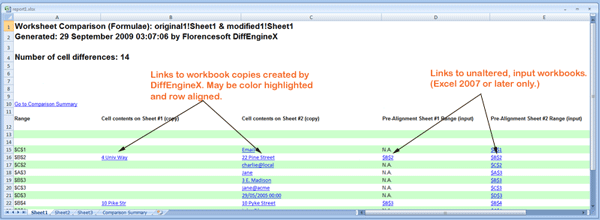Hyperlinks Issue With Latest Version Of Excel 365
We have tested DiffEngineX with the latest desktop version of Microsoft Excel on Windows, which came part of Office 365.
It seems Microsoft has introduced a problem with hyperlinks that was fixed in previous versions of Excel. In Excel 2013, DiffEngineX produced hyperlinks which worked correctly under all conditions.
As you can see in the screenshot below DiffEngineX produces a cell-by-cell listing of each difference. Each difference is associated with four different hyperlinks.
The first two hyperlinks link to copies of your two compared workbooks with the differences highlighted with color.
The last two hyperlinks link to the original, unaltered two workbooks you specified for comparison.
The problem relates to the last two hyperlinks. Under certain conditions, these two hyperlinks will fail to work.
To ensure that the last two hyperlinks work, one of the following two actions should be performed.
- Make sure that the two workbooks you want to compare using DiffEngineX are already open in Microsoft Excel before you compare them. OR
- After DiffEngineX has finished comparing your two workbooks, use Excel to close the two color highlighted copies of the workbooks being compared.
N.B. The bug with the last two hyperlinks is only seen when the two workbooks you wish to compare are not open in Excel before you use DiffEngineX to compare them.