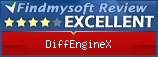FindMySoft Video Review Of DiffEngineX
The software directory website FindMySoft has produced a short video review on how to use DiffEngineX to find the differences between two Microsoft Excel spreadsheets. Their intention was not to create a full video review. Certainly we can see there is nothing in their video about Excel row alignment or pre-sorting Excel rows first (using Excel's Data tab), which is an issue that can catch some users out the first time they use DiffEngineX. (If you are comparing formulae based workbooks, you can ignore this extra step.)
Their video review can be found here.
Filters And Hidden Rows
Excel rows and columns may be hidden directly. Filters make some rows invisible, allowing the user to see just the rows of interest. If a row is invisible it is either because it has been hidden or filtered out.
Previous versions of DiffEngineX could show hidden rows and columns before comparing all the spreadsheet cells. Version 2.26 of DiffEngineX makes visible previously filtered out rows along with hidden cells. The cells are made visible in temporary workbook copies. Your original workbooks are untouched.
The functionality to make hidden and filtered out cells visible is now turned on by default when using DiffEngineX from either its user-interface or from the command prompt.
When invoked from the command prompt, DiffEngineX will now color differences at the cell level without /colordifferences having to be explicitly specified.
If you make use of filters or hidden rows and columns, it is recommended that this option is kept turned on.
Excel Workbooks With Over 255 Worksheets
Version 2.24 of DiffEngineX now supports Excel spreadsheets with over 255 worksheets.
Macro Enabled Workbooks *.xlsm
The /outbook1 and /outbook2 command line switches can now be used to save color highlighted macro enabled workbook files. Color is used to mark the differences. Versions prior to 2.23 would always save files as the default Excel workbook regardless of the file extension specified by the user. This would require the user to dismiss warning dialogs.
A sample command line is shown below.
"C:\Program Files\Florencesoft\DiffEngineX\DiffEngineX.exe"
/inbook1:book1.xlsm /inbook2:book2.xlsm
/outbook1:outbook1.xlsm /outbook2:outbook2.xlsm
/report:report1.xlsx /comparevisualbasic:"C:\Users\John\Documents"
/colordifferences /show
Although the command line shown here is split across several lines, make sure your one is contained on a single line.
/outbook1, /outbook2 and /show are all optional parameters. If /show is used, /report does not need to be specified.
Miscellaneous Small Changes
Version 2.21 of DiffEngineX contains the following changes:
Fixes problem when comparing by Their Calculated Values and the workbooks were saved without formula recalculation.
Small problem with hyperlink navigation fixed. Only occurs when compact contiguous changes selected and range includes commas.
Better handling of comma separated value files when using command line arguments. CSV files are automatically converted into Excel workbooks during the comparison process. As such the contents of each csv file are placed into a worksheet in a new workbook. The name of this worksheet is the same as the filename minus the .csv extension. The sheets parameter must always be specified when comparing csv files. Note that comma separated value files with identical filenames cannot be compared. A sample command is given below.
"C:\Program Files\Florencesoft\DiffEngineX\DiffEngineX.exe"
/inbook1:a.csv /inbook2:b.csv
/report:report1.xlsx /outbook1:outbook1.xlsx /outbook2:outbook2.xlsx
/colordifferences /addhyperlinks /sheets:a,b
Fixes crash when Workbook Calculation is set to Automatic except for data tables.
Fixes problem when a merged cell is the last (bottom, right) cell in a worksheet.
Invoking DiffEngineX From Your Software

Although DiffEngineX is not currently exposed as a COM component or DLL class library, it is possible to invoke DiffEngineX programmatically from software, as well as from the Windows Command Prompt. DiffEngineX can be driven by command line arguments. A full list of arguments is given in the help file available from the DiffEngineX menu item Help-->Help Topics-->Command Line Arguments. The list is also available on our Internet help page.
A snippet of C# .NET source code showing how to do this is given below. Although the string assigned to .Arguments has been split across several lines here, ensure that your code is on a single one.
(The /outbook1 and /outbook2 arguments are optional, if you don't want to save the DiffEngineX created reports to your filesystem. As /show has been used, the /report argument is also optional in the example below. Note that meaningful exit codes are only available from version 2.16.)
namespace CallDiffEngineXExample
{
private void CallDiffEngineXProgrammatically1()
{
Process process = new Process();
try
{
string filename = @"C:\Program Files\Florencesoft\DiffEngineX\DiffEngineX.exe";
process.StartInfo.FileName = filename;
process.StartInfo.UseShellExecute = true;
process.StartInfo.Arguments = @"/inbook1:""C:\Users\Bob\test worksheets\original.xlsx""
/inbook2:""C:\Users\Bob\test worksheets\modified.xlsx""
/report:report1.xlsx
/outbook1:outbook1.xlsx
/outbook2:outbook2.xlsx
/compareexcelnames
/coloralternaterows
/addhyperlinks
/colordifferences
/show";
process.Start();
process.WaitForExit();
int exitCode = process.ExitCode;
}
catch
{
}
finally
{
process.Close();
}
}
}